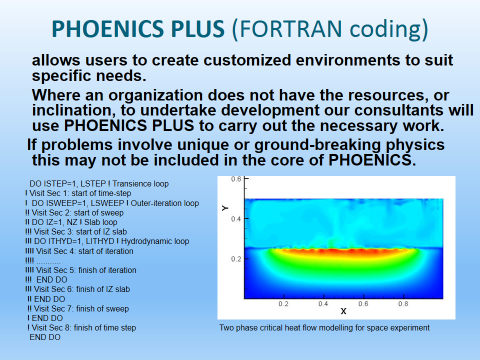Academic Use
Students, University Lecturers and Researchers
University Students use PHOENICS as part of under- or post-graduate courses to perform calculations to validate their experimental data.
PHOENICS can help researchers as it allows user defined parameters and formula to be easily entered, allowing new concepts to be evaluated.
Teaching
In addition to the many advanced mesh generation and physical modeling capabilities, PHOENICS/FLAIR offers unique features that make teaching and learning fast and easy through its Virtual Reality Environment.
Students will setup easily problems with complex geometrical characteristics through objects from library or imported from CAD files.
Verification& Validation services
We provide validation services for comparison with experimental results or, in some cases, reliable theoretical analyses and/or CFD software validated in published benchmark.
The PHOENICS has been validated thoroughly: Phoenics Validation Examples
More information on PHOENICS-Direct
Documentation
The entire PHOENICS/FLAIR Documentation is accessible on POLIS, the PHOENICS On-Line Information System. Several Manuals are available under PDF formats.
Customization & Software development
PHOENICS PLUS
PHOENICS PLUS (GROUND coding) allows users to create customized environments to suit specific needs. Where an organization does not have the resources, or inclination, to undertake development our consultants will use PHOENICS PLUS to carry out the necessary work. If problems involve unique or ground-breaking physics this may not be included in the core of PHOENICS.
PHOENICS PLUS allows new physics to be added to augment or replace standard definitions. IN-FORM achieves this on a case-by-case basis whereas additions made using PHOENICS PLUS are available for all cases.
IN-FORM
IN-FORM allows the user to add new physical and numerical features on a case-by-case basis. This includes the input of problem-defining, solution-controlling and results-presentation data using the VR Editor. The user can do this by way of easy-to-write formula which are interpreted by the code which then performs the specified computation. In-Form has enormously increased the simulation capabilities of PHOENICS.
Users can add their own subroutines, couple with their own specific software, create their own outputs: for example, create Ohmic input, Lorentz forces, Electromagnetic forces, bacteriological inputs. A large library of subroutines and In-Form coding of various physical phenomenon are available to the users.
Example cases:
Simulation_of_High_Pressure_Plasmas
Thermocapillary_and_Magnetohydrodynamic_Effects
Customized and specific software development to cover specials needs are provided.